Tools
Contents
For a list of common ROS libraries, please see the API overview.
For tips on working with common thirdparty tools, such as Matlab, please see Interoperability.
3D Visualization: RVIZ
rviz is a 3D visualization environment that lets you combine sensor data, robot model, and other 3D data into a combined view. You can also send your own 3D markers into rviz from your software.
Foxglove Studio
Visualize and debug your ROS data in one integrated development environment, available as both a web and desktop app (macOS, Linux, Windows).
Connect to your data by starting a native ROS 1 or ROS 2 connection, loading bag files, or connecting to Velodyne LIDAR hardware.
Write custom data transformations, build your own panel extensions, and manage layouts with your team.

See more at the Foxglove Studio ROS Wiki page.
Webviz
A browser-based tool to look at data and ROS bag files, including mixed with live video. See the Webviz ROS Wiki page.
Screenshot from the live demo:
Logging and Visualization Sensor Data: rosbag and rqt_bag
rosbag is a command-line tool for recording and playing back messages into "bag" files.
rqt_bag is a visualizer that lets you see data recorded in bag files.
Live plotting: rqt_plot
Tutorials(2f)UnderstandingTopics/rqt_plot.png)
rqt_plot lets you visualize scalar data published to ROS topics.
System visualization: rqt_graph
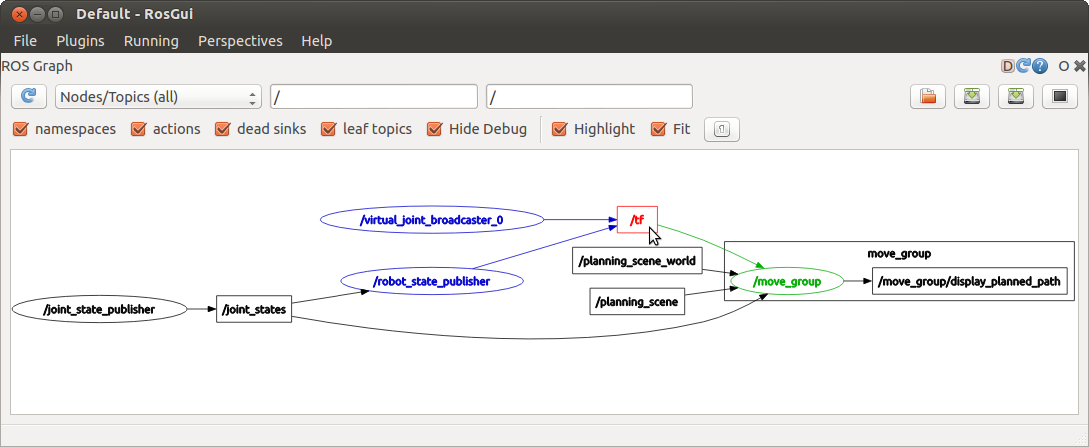
rqt_graph displays a visual graph of the processes running in ROS and their connections.
Control & Visualization with Mobile Devices: ROS-Mobile
ROS-Mobile is an Android application designed for dynamic control and visualization of mobile robotic system operated by the Robot Operating System (ROS). The application uses ROS nodes initializing publisher and subscriber with standard ROS messages. The overall code architecture pattern is Model View Model View ViewModel, which stabilizes the application and makes it highly customizable. You can download the application from the Google Playstore or built it from source by downloading the source code from the GitHub page.
Command Line Tools
See also:
Complete list: ROS command line tools.
Running ROS Systems
Launching/configuring multiple programs |
|
Run a single program |
|
Bringup core system |
Interacting with and debugging running system
Topics |
|
Services |
|
Nodes |
|
Parameters |
|
Messages |
|
Services |
|
General debugging |

