Show EOL distros:
Package Summary
tf2 is the second generation of the transform libraray, which lets the user keep track of multiple coordinate frames over time. tf2 maintains the relationship between coordinate frames in a tree structure buffered in time, and lets the user transform points, vectors, etc between any two coordinate frames at any desired point in time.
- Author: Tully Foote, Wim Meeussen, Eitan Marder-Eppstein
- License: BSD
- Repository: ros-pkg
- Source: hg https://kforge.ros.org/geometry/experimental
Package Summary
tf2 is the second generation of the transform libraray, which lets the user keep track of multiple coordinate frames over time. tf2 maintains the relationship between coordinate frames in a tree structure buffered in time, and lets the user transform points, vectors, etc between any two coordinate frames at any desired point in time.
- Author: Tully Foote, Wim Meeussen, Eitan Marder-Eppstein
- License: BSD
- Source: hg https://kforge.ros.org/geometry/experimental (branch: default)
Package Summary
tf2 is the second generation of the transform libraray, which lets the user keep track of multiple coordinate frames over time. tf2 maintains the relationship between coordinate frames in a tree structure buffered in time, and lets the user transform points, vectors, etc between any two coordinate frames at any desired point in time.
- Author: Tully Foote, Wim Meeussen, Eitan Marder-Eppstein
- License: BSD
- Source: hg https://kforge.ros.org/geometry/experimental (branch: default)
Package Summary
tf2 is the second generation of the transform libraray, which lets the user keep track of multiple coordinate frames over time. tf2 maintains the relationship between coordinate frames in a tree structure buffered in time, and lets the user transform points, vectors, etc between any two coordinate frames at any desired point in time.
- Maintainer status: developed
- Maintainer: Tully Foote <tfoote AT willowgarage DOT com>
- Author: Tully Foote, Eitan Marder-Eppstein, Wim Meeussen
- License: BSD
- Source: git https://github.com/ros/geometry-experimental.git (branch: groovy-devel)
Package Summary
tf2 is the second generation of the transform library, which lets the user keep track of multiple coordinate frames over time. tf2 maintains the relationship between coordinate frames in a tree structure buffered in time, and lets the user transform points, vectors, etc between any two coordinate frames at any desired point in time.
- Maintainer status: maintained
- Maintainer: Tully Foote <tfoote AT osrfoundation DOT org>
- Author: Tully Foote, Eitan Marder-Eppstein, Wim Meeussen
- License: BSD
- Source: git https://github.com/ros/geometry-experimental.git (branch: hydro-devel)
Package Summary
tf2 is the second generation of the transform library, which lets the user keep track of multiple coordinate frames over time. tf2 maintains the relationship between coordinate frames in a tree structure buffered in time, and lets the user transform points, vectors, etc between any two coordinate frames at any desired point in time.
- Maintainer status: maintained
- Maintainer: Tully Foote <tfoote AT osrfoundation DOT org>
- Author: Tully Foote, Eitan Marder-Eppstein, Wim Meeussen
- License: BSD
- Source: git https://github.com/ros/geometry2.git (branch: indigo-devel)
Package Summary
tf2 is the second generation of the transform library, which lets the user keep track of multiple coordinate frames over time. tf2 maintains the relationship between coordinate frames in a tree structure buffered in time, and lets the user transform points, vectors, etc between any two coordinate frames at any desired point in time.
- Maintainer status: maintained
- Maintainer: Tully Foote <tfoote AT osrfoundation DOT org>
- Author: Tully Foote, Eitan Marder-Eppstein, Wim Meeussen
- License: BSD
- Source: git https://github.com/ros/geometry2.git (branch: indigo-devel)
Package Summary
tf2 is the second generation of the transform library, which lets the user keep track of multiple coordinate frames over time. tf2 maintains the relationship between coordinate frames in a tree structure buffered in time, and lets the user transform points, vectors, etc between any two coordinate frames at any desired point in time.
- Maintainer status: maintained
- Maintainer: Tully Foote <tfoote AT osrfoundation DOT org>
- Author: Tully Foote, Eitan Marder-Eppstein, Wim Meeussen
- License: BSD
- Source: git https://github.com/ros/geometry2.git (branch: indigo-devel)
Package Summary
tf2 is the second generation of the transform library, which lets the user keep track of multiple coordinate frames over time. tf2 maintains the relationship between coordinate frames in a tree structure buffered in time, and lets the user transform points, vectors, etc between any two coordinate frames at any desired point in time.
- Maintainer status: maintained
- Maintainer: Tully Foote <tfoote AT osrfoundation DOT org>
- Author: Tully Foote, Eitan Marder-Eppstein, Wim Meeussen
- License: BSD
- Source: git https://github.com/ros/geometry2.git (branch: indigo-devel)
Package Summary
tf2 is the second generation of the transform library, which lets the user keep track of multiple coordinate frames over time. tf2 maintains the relationship between coordinate frames in a tree structure buffered in time, and lets the user transform points, vectors, etc between any two coordinate frames at any desired point in time.
- Maintainer status: maintained
- Maintainer: Tully Foote <tfoote AT osrfoundation DOT org>
- Author: Tully Foote, Eitan Marder-Eppstein, Wim Meeussen
- License: BSD
- Source: git https://github.com/jsk-ros-pkg/geometry2_python3.git (branch: melodic-devel)
Package Summary
tf2 is the second generation of the transform library, which lets the user keep track of multiple coordinate frames over time. tf2 maintains the relationship between coordinate frames in a tree structure buffered in time, and lets the user transform points, vectors, etc between any two coordinate frames at any desired point in time.
- Maintainer status: maintained
- Maintainer: Tully Foote <tfoote AT osrfoundation DOT org>
- Author: Tully Foote, Eitan Marder-Eppstein, Wim Meeussen
- License: BSD
- Source: git https://github.com/ros/geometry2.git (branch: noetic-devel)
Contents
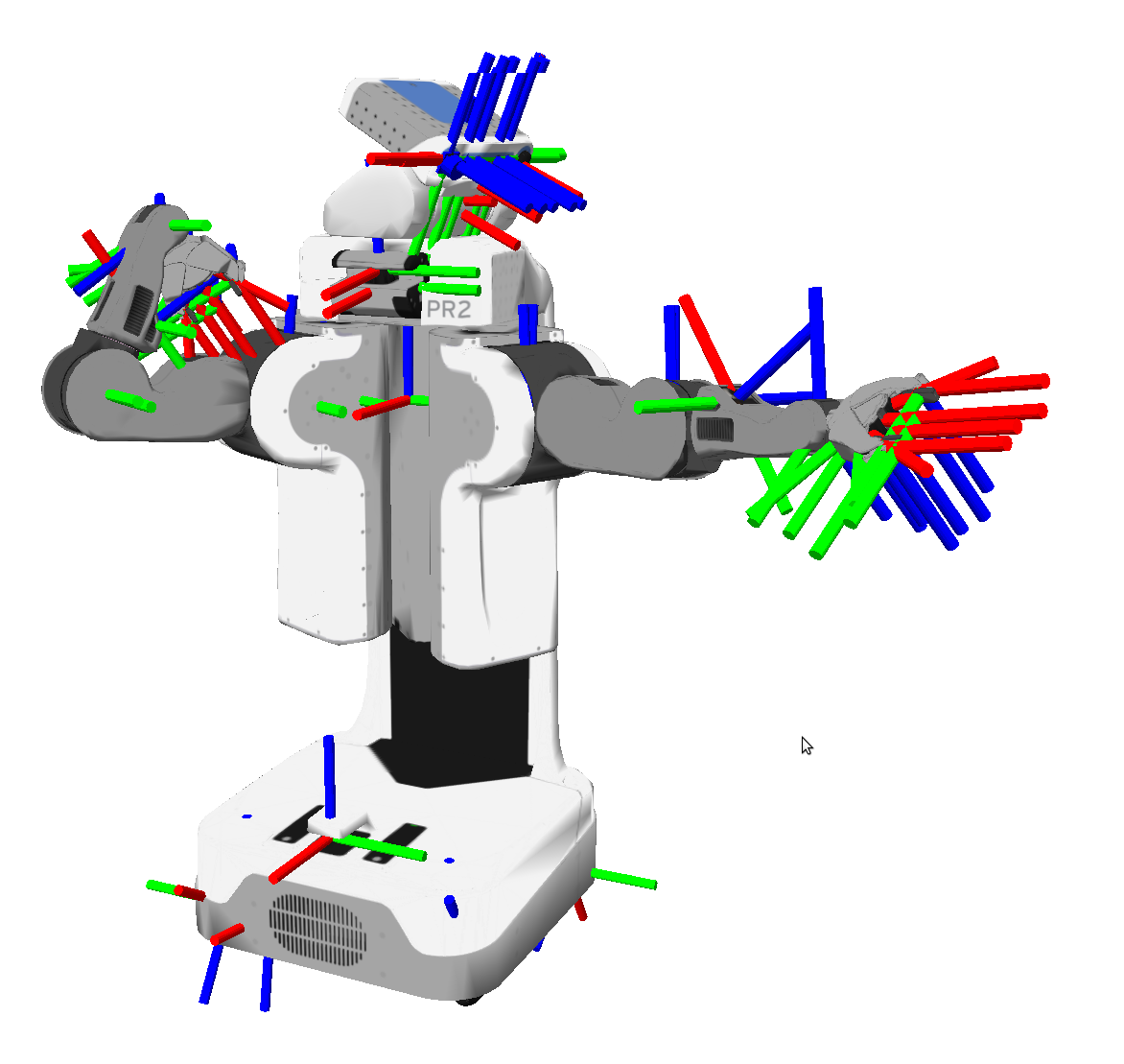
What does tf2 do? Why should I use tf2?
You want to see what tf can do instead of just reading about it? Check out the tf2 introduction demo.
A robotic system typically has many 3D coordinate frames that change over time, such as a world frame, base frame, gripper frame, head frame, etc. tf2 keeps track of all these frames over time, and allows you to ask questions like:
- Where was the head frame relative to the world frame, 5 seconds ago?
- What is the pose of the object in my gripper relative to my base?
- What is the current pose of the base frame in the map frame?
tf2 can operate in a distributed system. This means all the information about the coordinate frames of a robot is available to all ROS components on any computer in the system. Tf2 can operate with a central server that contains all transform information, or you can have every component in your distributed system build its own transform information database.
For more information on the design see design
Paper
There is a paper on tf presented at TePRA 2013 Papers/TePRA2013_Foote
Tutorials
We created a set of tutorials that walk you through using tf2, step by step. You can get started on the introduction to tf2 tutorial. For a complete list of all tf2 and tf2-related tutorials check out the tutorials page.
There are essentially two tasks that any user would use tf2 for, listening for transforms and broadcasting transforms.
Anyone using tf2 will need to listen for transforms:
Listening for transforms - Receive and buffer all coordinate frames that are broadcasted in the system, and query for specific transforms between frames. Check out the writing a tf2 listener tutorial (Python) (C++).
To extend the capabilities of a robot you will need to start broadcasting transforms.
Broadcasting transforms - Send out the relative pose of coordinate frames to the rest of the system. A system can have many broadcasters that each provide information about a different part of the robot. Check out the writing a tf2 broadcaster tutorial (Python) (C++).
Once you are finished with the basic tutorials, you can move on to learn about tf2 and time. The tf2 and time tutorial (Python) (C++) teaches the basic principles of tf2 and time. The advanced tutorial about tf2 and time (Python) (C++) teaches the principles of time traveling with tf2.
If you are looking for an easy tool to manually tweak tf transforms, such as for quick calibration-by-eye tuning, try Manual TF Calibration Tools
Overview
High level Design
The design page described the high level design of the tf2 library.
tf2 is the core of a group of packages which form the 2nd generation of tf. There are three types of packages.
Supported Datatypes
tf2 implements templated datatype support. This allows the core packages to have minimal dependencies and there be packages which add support for converting to and from different datatypes as well as transforming those data types. Please see tf2 conversions overview, and this tutorial for how to use tf2 with different datatypes. tf2 does have an internal datatypes which are based on bullet's LinearMath library. However it's recommended to use a fully supported math datatype which best supports your application. tf2 conversion methods also support converting between and transforming between multiple different datatypes too.
At it's core tf2 relies on the stamped data types which can be conveniently correlated to ROS messages which have a Messages#Header.
Data Type Support Packages
These packages provide methods to allow tf2 to work natively with data types of any external library. Most are either C++ or Python specific.
tf2_bullet tf2 methods to work with bullet datatypes natively in c++
tf2_eigen tf2 methods to work with Eigen datatypes natively in c++.
tf2_geometry_msgs tf2 methods to work with geometry_msgs datatypes natively in C++ or Python.
tf2_kdl tf2 methods to work with kdl datatypes natively in c++ or python.
tf2_sensor_msgs tf2 methods to work with sensor_msgs datatypes natively in C++ or Python.
Coordinate Frame Conventions
An important part of using tf2 is to use standard conventions for coordinate frames.
There are several sources of conventions for using coordinate frames.
Units, orientation conventions, chirality, rotation representations, and covariance representations are covered in REP 103
Standard names for mobile base coordinate frames are covered in REP 105
Standard coordinate frames for Humanoid Robots are in REP 120
For definitions of some of the math terms used please see the /Terminology page.
Naming
Coordinate frames in ROS are identified by a string frame_id in the format lower case underscore separated. This string has to be unique in the system. All data produced can simply identify it's frame_id to state where it is in the world.
No tf_prefix: In previous versions there was a concept of a tf_prefix which would be prepended to the frame name using a / separator. A leading slash used to indicate that it had already been prefixed. For backwards compatibility tf2 will strip any leading / character.
No Remapping:
The concept of tf frame_ids is not scoped in the same way as ROS Names. In particular, namespacing a specific subpart of a computation graph does not change the physical layout which the tf tree represents. Because of this frame_ids do not follow namespace remapping rules. It is common to support a ROS parameter to allow changing frame_ids used in algorithms.
Multiple Robots:
For use cases with multiple robots it is generally recommended to use multiple masters and forward specific tf information between the robots. There are several different methods of implementing bridges between masters. For more information please see the sig/Multimaster.
Tools
tf2 The tf2 package is a ROS independent implementation of the core functionality. This can be used outside of ROS if the message datatypes are copied out.
tf2_tools provides a number of tools to use tf2 within ROS
Geometry
tf2 provides basic geometry data types, such as Vector3, Matrix3x3, Quaternion, Transform. These data types support linear algebra operations between each other.
ROS Bindings
These packages provide the primary interface for developers using tf2.
tf2_ros Provides roscpp bindings for tf2, including classes for BufferListener, BufferBroadcaster, BufferServer, and BufferClient
tf2_ros also provides rospy bindings for tf2, including classes for BufferListener BufferBroadcaster and BufferClient
Migration from tf
For more information about migrating from tf see the migration guide
Adding static transform support
The goal of static transforms was to remove the need for recommunicating things that don't change. The ability to update the values was implemented in case they are subject to uncertainty and might be re-estimated later with improved values. But importantly those updated values are expected to be true at all times.
The adding and deleting of transforms is problematic specifically because of the assumptions about true for all time. If you have a detachable arm represented by a static transform, and you go through the process of 1) Install, 2) Remove, 3) Install 4) Remove with the arm.
If you add a static transform at t=1 and 3 and delete the transform at t=2 and 4. Any queries for transforms from the gripper to the body should work with a timestamp of 1.5. However if that query is made between t=1 and t=2 it will pass, but suddenly the previously working query with timestamp of t=1.5 will break at t=2 due to the static transform being deleted. And the other issue holds. At t=2.5 the transform should never lookup, However if queried at time t=3.5 a lookup of at timestamp 2.5 will pass if a static transform is used.
These incorrect results will also be produced if you break the tree by changing the connectivity. If you have a frame that's coming and going you should really use a standard frame and publish it at an appropriately low rate that's appropriate to capture the expected frequency of changing the topology of your robot.
The biggest way that static transforms differ from regular transforms is that they don't keep a time history This primarily saves storage and lookup time, though the publishing overhead is also better.
Frequently asked questions
tf questions on answers.ros.org (The old API but often relevant)
